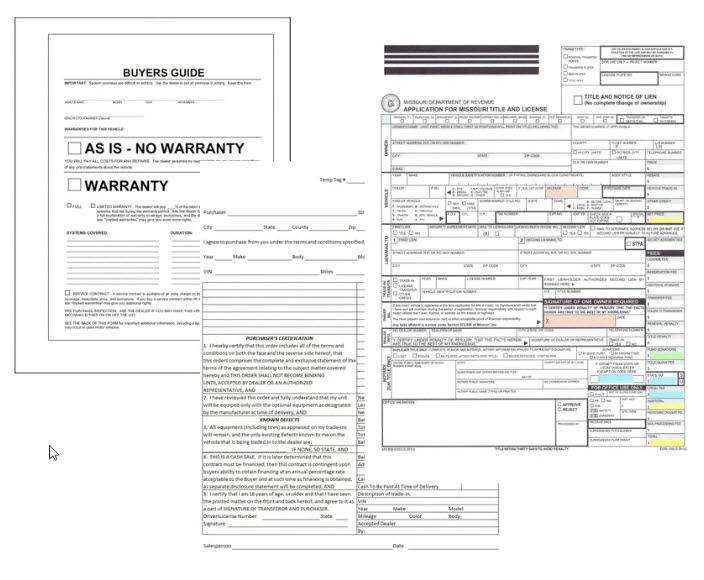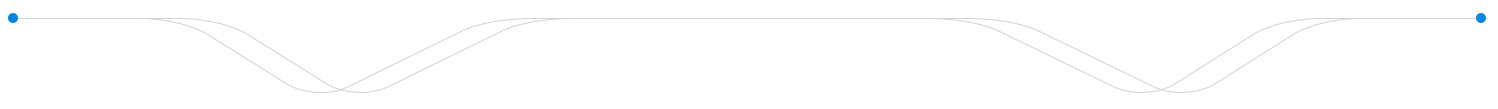Buy Here Pay Here
If you are selling cars under a buy-here-pay-here plan, Car Inventory To Go can help in a couple of ways.
- We can setup an email to send you a reminder to contact the customer 3 days before payment is due. Just send an email to [email protected] with your company name, your stocknumber, the payment day of the month, the payment amount and the email address. You can review items setup by logging into the web, click on Admin and then select Buy Here Pay Here.
- When you enter the car as sold for the first time, on the iPhone, click the multiple deposits switch. Enter the first payment amount. Then every month, enter each payment. It will show a running total of the amount remaining. On the web, when entering the Sold Amount, click on Cancel when asked if you want to apply the whole purchase amount to one deposit. Then click on Add Deposit to add the first deposit.
Both these items should help with your used car inventory management.
Managing Aged Inventory
Managing costs is an important process in any business but smaller independent dealers have different challenges. Used car inventory management
is critical to make sure your money isn’t sitting around and not making you money. Some dealers have a strict policy to get rid of any cars over
45 days old. That can be limiting knowing that some of that time you could be missing the title or that other more pressing cars we’re put first
for your mechanic’s time.
In reviewing your older cars, you should keep these points in mind:
- If the car is sitting around so you don’t realize an eventual loss, remember your first loss is your best loss.
Also the longer you hold onto a car, the less it’s worth. Sell the car to free up the money so this car quits depreciating and the
next car can be profitable.
- If the car is simply in the wrong season (for example a convertible, SUV or van), it makes sense to consider the cost
of keeping it if the profit difference is worthy.
- Make sure you know the physical location of each car. It’s easy to forgot that you put a car in a body shop and
out of sight is out of mind. Discuss the delays with the shop and get that car back on your sales list ASAP.
Car inventory or car accounting systems like Car Inventory To Go can help generate aging reports easily so this information is readily
available.
Font Size
You can make the font size on the phone bigger.
- Select Settings from the main menu
- Then select Preferences
- Select your prefered font size and press Save
All screens will now be at the new size.
Texting Feature
To send car highlights via text:
- Select the car in Car Details screen
- Select the top right "forward" icon
- Select the last option - Text Details
- Once selected, your texting screen appears
- Select who to send it to and add or change any details in the message.
- Then just press Send.
Adding Reporting
The quickest reporting can be viewed on the phone including Inventory Aging and Commissions.
Many of the reports will need to be run from the web/computer system including specific state reports.
If we do not have your state’s reports, we need copies of the forms.
The methods you can send them to us are:
- Send the URL link to a blank form from your state website to our email at [email protected]
- Scan the document and email it to us at [email protected]
- Mail us the form directly to 330 Portico Court, Chesterfield, MO 63017
It is important we get an unfolded and clean copy as any marks will appear on the report you print.
Then our team will pull in the data you’ve already entered and you can print the forms without hand-writing
information. Once we receive the form, we will send you an email with the estimated time it will take before
you can use it (usually between 1 day and 1 week depending on our volume of requests).
All the state reporting is free and included with your monthly rate.
If you’d like a different report for commissions or other items, email us the details and
we will also send you a time estimate.
If it is a simple request, the cost is also free and included with your monthly rate.
Closing Commissions
Simple commissions are set up already. However you will want to close this either monthly or annually. All of this activity needs to be done from the web/computer. You can also run prior month’s commissions from the web if needed. Here are the steps:
- Log into web at www.carinventorytogo.com
- Select “Sales and Other Reports” icon.
- Select the “Commissions Report” tab.
- Select either “Commissions Without Pack” or “Commissions With Pack” report. (NOTE: this may require you to enter the same login user id and password again).
- Select the End of Month Date and press Run Report.
- This report will show all cars that have not been closed out previous.
- Review and print.
- When you want to close the month, press the "Mark Cars as Commission Paid" button at the bottom of the screen.

- After you close the month, you will need to run the “Commissions for Prior Months” report and enter the same date to see this information again.
Reminders
If you have the latest iPhone/iPad Car Inventory To Go version 4.0, there is a new feature called Reminders. It is on the main screen. It is the same functionality as on your Calendar app. It allows you to set alerts monthly or annually as reminders. Examples of alerts are to remind yourself to slow down on buying cars in the fall or start to pick up buying cars before tax season.
Printing Buyers Guides Automatically
Many of the printers have the ability to have an email address. This will allow us to automatically print buyer’s guides every time you stock in a car. Here are the links for some printer manufacturers:
Epson ©: www.epsonconnect.com
HP ©: www.hpconnected.com
Follow their steps to create an account, set up your printer and set up the email address. If you need help, email us and we can help you or the printer company will be able to help you. Other manufacturers may have this ability but we have tested with these two.
Then send us the email you created and we will get those setup for you.
This will print the front of the buyer’s guide that you can tape in the window to comply with federal law more easily.
Mileage Tips for Tax Deductions
One of the best tax deductions for car wholesalers is deducting all the miles you drive for work. Once you qualify for the IRS regulations, you still need to provide documentation of miles driven to your tax accountant. They would prefer dates, from and to locations and the number of miles between those locations. Most of us wouldn’t have the time and patience to record this manually. This is where other iPhone apps can help to eliminate the hassle, but provide enough information that even your tax accountant will be happy.
One application is Mile IQ. It records everywhere you go through the location feature on your phone. Once a month, it emails you to update if your trips have been personal or for business. It is simple to make these updates and provide additional detail too. Then at the end of the year, you can download this information for your tax accountant for the whole year. Chances are that they have been underestimating the miles driven by you and this could help increase your tax deductions. Some of these applications have a cost - this one is a monthly charge. (DISCLAIMER: Of course, you should review everything with your tax accountants to make sure you comply with IRS rules.)